Let's go!
Hint:
If you have already completed one of the following steps, just skip it.
Nice to know.
You can also upload your invoices in KLARA directly on your computer. After uploading, KLARA automatically analyses amounts, VAT, accounts and other information.
2. Book invoices.
Here you simply indicate what the invoice is about. KLARA suggests the right business case.
Nice to know.
Thanks to the legally and tax-compliant account frame, the bookings take place in the background - and you will not even notice it.
3. Release payments.
Release the outstanding invoices for payment. This generates the payment file.
Nice to know.
- To initiate a payment, you should upload the generated payment file to your e-banking.
- At selected financial institutions you even have the possibility to synchronize your KLARA account directly with your bank account. This way you can transfer payment information directly into your e-banking. Please check the Widget Store to see if your bank is included.
- In both cases, you only release the payments in your e-banking.
4. Structure your accounting.
Use tags to structure your accounting according to your wishes. Enter one or more terms to be able to evaluate your bookings in detail later. Please note: The first term will be listed in your income statement.
Nice to know.
KLARA has radically simplified the accounting for you. You don't have to worry about charts of accounts: Set up KLARA and just get started!
In our FAQs (available in German) you will find more information on how to edit the chart of accounts for expenses and income.
5. Bank reconciliation.
Upload the transaction file «Camt.053d» from your bank in KLARA. Select the relevant incoming payments so that they are matched with your bookings. Look at the proposals of the matching transactions. If everything is correct: Accept the bookings suggested by KLARA or decide how the bank transaction is to be booked.
Nice to know.
If your bank account is connected to KLARA, it will be synchronized with your KLARA account every night. Please check the Widget Store to see if your bank is included.
Did you already know?
KLARA Accounting goes hand in hand:
KLARA Payroll.
Create wage slips quickly and easily and transmit the payroll declarations electronically to the responsible authorities and insurance companies.
KLARA Project.
Manage tasks, record time and material: invoice your projects and book them directly. With just one tool.
KLARA POS.
Serve your customers in no time. Thanks to the synchronisation with KLARA Accounting you have an overview of your turnover.
KLARA supports you.
Discover our offers in different areas, which are available for you for free.

Accounting FAQs
Wir übernehmen für dich die Einrichtung deiner Buchhaltung. Du lieferst uns die benötigten Informationen und wir übernehmen den Rest. Für die Einrichtung benötigen wir einige Daten von dir. Dazu werden wir uns bei dir melde
Zurück
Online training courses
Wir übernehmen für dich die Einrichtung deiner Buchhaltung. Du lieferst uns die benötigten Informationen und wir übernehmen den Rest. Für die Einrichtung benötigen wir einige Daten von dir. Dazu werden wir uns bei dir melde
Zurück
Videos
Wir übernehmen für dich die Einrichtung deiner Buchhaltung. Du lieferst uns die benötigten Informationen und wir übernehmen den Rest. Für die Einrichtung benötigen wir einige Daten von dir. Dazu werden wir uns bei dir melde
Zurück
KLARA Community
Wir übernehmen für dich die Einrichtung deiner Buchhaltung. Du lieferst uns die benötigten Informationen und wir übernehmen den Rest. Für die Einrichtung benötigen wir einige Daten von dir. Dazu werden wir uns bei dir melde
Zurück























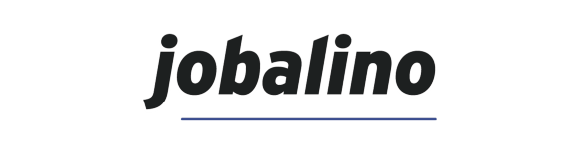








.png)