Let's go!
Hint:
If you have already completed one of the following steps, just skip it.
1. Salary processing.
This is how you check and prepare salary reports. Please note: Once you have done the payroll, you cannot make any more changes. So make sure that everything is correct before you continue.
Nice to know.
- To initiate a payment, you should upload the generated payment file to your e-banking.
- At selected financial institutions you even have the possibility to synchronize your KLARA account directly with your bank account. This way you can transfer payment information directly into your e-banking. Please check the Widget Store to see if your bank is included.
- In both cases, you only release the payments in your e-banking.
2. Transfer withholding tax.
Transmit the withholding tax for employees subject to withholding tax.
Nice to know.
After you have done the payroll accounting, a new task appears in your dashboard every month with the request to submit the withholding tax. You can easily perform the transfer by clicking on the «Play» button. Carry out the withholding tax notification directly after each payroll payment to avoid complications with the notification.
3. Process eletronice wage reporting (ELM).
You have been doing payroll accounting via KLARA for at least one year? Or since the foundation of your company? If so, you will be able to submit your electronic wage reporting to the relevant social insurance companies at the end of the year.
Nice to know.
The task «Submit the electrical wage report» will not appear in your dashboard until you have settled the December salaries.
4. Pensum or salary adjustments.
You can make adjustments to the employment of your employees at any time. You can also enter changes that will occur in the future. This way you no longer have to think about it.
Nice to know.
You have the possibility to make changes in a previous period. KLARA will calculate all payroll accounting for you again retroactively and transfer the adjustments to the current period.
Did you already know?
KLARA Payroll goes hand in hand:
KLARA Accounting.
This way you automatically see which invoices have already been paid. Save time and work with KLARA even more efficiently!
KLARA supports you.
Discover our offers in different areas, which are available for you for free.

Payroll FAQs
Wir übernehmen für dich die Einrichtung deiner Buchhaltung. Du lieferst uns die benötigten Informationen und wir übernehmen den Rest. Für die Einrichtung benötigen wir einige Daten von dir. Dazu werden wir uns bei dir melde
Zurück
Online training courses
Wir übernehmen für dich die Einrichtung deiner Buchhaltung. Du lieferst uns die benötigten Informationen und wir übernehmen den Rest. Für die Einrichtung benötigen wir einige Daten von dir. Dazu werden wir uns bei dir melde
Zurück
Videos
Wir übernehmen für dich die Einrichtung deiner Buchhaltung. Du lieferst uns die benötigten Informationen und wir übernehmen den Rest. Für die Einrichtung benötigen wir einige Daten von dir. Dazu werden wir uns bei dir melde
Zurück
KLARA Community
Wir übernehmen für dich die Einrichtung deiner Buchhaltung. Du lieferst uns die benötigten Informationen und wir übernehmen den Rest. Für die Einrichtung benötigen wir einige Daten von dir. Dazu werden wir uns bei dir melde
Zurück





















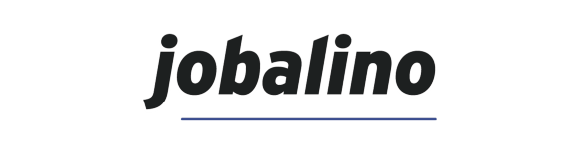








.png)