Let's go!
Hint:
If you have already completed one of the following steps, just skip it.
1. Create an order.
Enter the key data of your order. In general: The more information you fill in, the more efficiently you can use the functions of KLARA Project.
How to enter an order.
How to add reporters to the order.
2. Plan your project.
Create tasks and assign them to the responsible persons. For material and time, you can set budgets and define a start/end date.
Nice to know.
- The planning of costs, time and material helps you to keep track of your current project.
- In order to have an improved overview of your project, you can combine several tasks into groups.
3. Report in daily business.
Your project team members can start reporting their work hours and the material used - either on the computer or via myKLARA App.
To do so, they should download the myKLARA App from the App Store or Google Play:
How you report as project manager.
How you report as a project team member.
4. Manage and optimize your project.
To manage your projects, you need information about the current time and material expenditure of your project. This is where the «Tasks» function comes into focus. You can find it in the submenu «Orders» (Aufträge) under «Order management» (Auftragsverwaltung).
How to get an overview of your tasks.
How the target-performance comparison looks like.
Nice to know.
- To get the most accurate insight into your project, it is important to report regularly and continuously.
- Please ensure that the status of the tasks is always up to date. This gives you an overview of your tasks – «To Do», «In Progress» (in Arbeit) and «Done» (Erledigt).
- You also get a detailed view of the target/actual status of each task. So you can react at an early stage if necessary. In addition, you can view statistics at the level of employees, projects or cross-projects.
5. Bill your projects.
You can create invoices at any time directly from the effective time and material recording. Simply print out your invoices as a paper document, send them by e-mail or use «KLARA Print and Send». With KLARA Print and Send, you transfer your invoices to Swiss Post at the simple mouse click. They will then be sent directly to your customers' letterboxes.
How to send your bills.
With KLARA Accounting you have an overview of your orders.
Did you already know?
KLARA Project goes hand in hand:
KLARA Accounting.
Use the KLARA Accounting. This way you automatically see which invoices have already been paid. Save time and work with KLARA even more efficiently!
KLARA Payroll.
KLARA supports you.
Discover our offers in different areas, which are available for you for free.

FAQ
Wir übernehmen für dich die Einrichtung deiner Buchhaltung. Du lieferst uns die benötigten Informationen und wir übernehmen den Rest. Für die Einrichtung benötigen wir einige Daten von dir. Dazu werden wir uns bei dir melde
Zurück
Online training courses
Wir übernehmen für dich die Einrichtung deiner Buchhaltung. Du lieferst uns die benötigten Informationen und wir übernehmen den Rest. Für die Einrichtung benötigen wir einige Daten von dir. Dazu werden wir uns bei dir melde
Zurück
Videos
Wir übernehmen für dich die Einrichtung deiner Buchhaltung. Du lieferst uns die benötigten Informationen und wir übernehmen den Rest. Für die Einrichtung benötigen wir einige Daten von dir. Dazu werden wir uns bei dir melde
Zurück
KLARA Community
Wir übernehmen für dich die Einrichtung deiner Buchhaltung. Du lieferst uns die benötigten Informationen und wir übernehmen den Rest. Für die Einrichtung benötigen wir einige Daten von dir. Dazu werden wir uns bei dir melde
Zurück























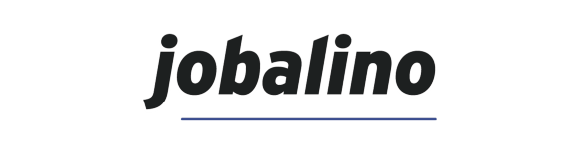








.png)