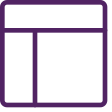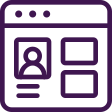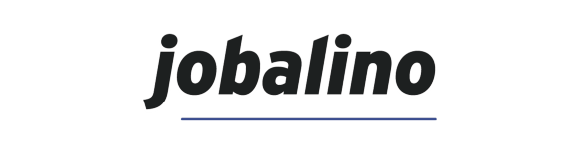Move new modules up to “Active website module” so that these can also be shown. If you no longer wish to present one, you can move it to “Available website modules”.
Set up KLARA Website Plus
With the KLARA Website Plus offer, you can also publish further information about your company. Individually define which module you would like to use and where this is to be shown.
Let's get started!
Note:
If you have already done one of the following steps, just skip it.
Please have the following information to hand.
Your offers / services
You can present your offers or services. Have a brief description as well as an image ready.
Relevant images
For the “Impressions” module you can upload several relevant images.
1. Configure website
Before you start with setting up Website Plus, you should have completed the steps for “Setting up Website Basic. You will find out there how you can individualise your website and adapt your design.
2. Subscribe to a widget
To use the KLARA Website Plus offer, you must subscribe to this first. Click on the green Plus and subscribe to the widget. You are then ready to go.
3. Structuring websites
Module: You can freely define in which order the modules are to be displayed. Only the “Introduction” module is right at the top of the homepage. You can move all the others to the location required via the "Hamburger menu”. Try it!
Pages: Would you like to divide up your website? Create other pages to give your customers a simpler overview. For example, you can have your contact form displayed on a separate page.
Good to know
4. Columns
Draw attention to your services and offers here. You can display from 1 to 4 different lines per columns module. Add a relevant image, texts and a promotion.
Good to know
You can add different columns modules distributed across your entire website. The title of the area is ALSO automatically displayed in the navigation in KLARA. Do not forget to move the area up to the active modules.
5. Impressions
Upload your best images here. Display your business, your services or your products. Thereby allowing insight into your company.
Good to know
You can set the order of your images with the two overlying lines (hamburger menu).
6. Videos
Add the videos you would like to show here. This is often an image film, a film about your offers, etc. Simply copy the URL from the browser into the designated area in KLARA. Once you click on “Save” the video is shown in your preview.
You can link either YouTube or Vimeo videos.
Good to know
Do you have several videos? No problem! Use the “Add other videos” button to link further videos.
7. Team
Present your employees here. If you have recorded employees in KLARA, you can display these directly. Drag them up to the field. You can also present external employees via “Add another person”. These may be freelancers, for example.
Give your KLARA Website an additional online boost:
Use KLARA Online Booking with KLARA Website.
Find out here how you can combine KLARA Online Booking with your KLARA Website.
Use KLARA Online Shop with KLARA Website.
Find out here how you can combine KLARA Online Shop with your KLARA Website.
Use KLARA Online News with KLARA Website.
Find out here how you can combine KLARA Online News with your KLARA Website.
Did you already know?
KLARA Website goes hand in hand:
KLARA Payroll
Create wage slips quickly and easily and transmit the payroll declarations electronically to the responsible authorities and insurance companies.
KLARA Project
Manage tasks, record time and material: invoice your projects and book them directly. With just one tool.
KLARA POS
Serve your customers in no time. Thanks to the synchronisation with KLARA Accounting you have an overview of your turnover.
KLARA supports you.
Discover our offers in different areas, which are available for you for free.

FAQ
Many questions have already been answered. Just have a look at our FAQs.
Wir übernehmen für dich die Einrichtung deiner Buchhaltung. Du lieferst uns die benötigten Informationen und wir übernehmen den Rest. Für die Einrichtung benötigen wir einige Daten von dir. Dazu werden wir uns bei dir melde
Zurück
Online training courses
Tips, tricks and step-by-step instructions are available in our online training courses.
Wir übernehmen für dich die Einrichtung deiner Buchhaltung. Du lieferst uns die benötigten Informationen und wir übernehmen den Rest. Für die Einrichtung benötigen wir einige Daten von dir. Dazu werden wir uns bei dir melde
Zurück
Videos
KLARA supports you in your work by providing short explanatory videos on individual functions.
Wir übernehmen für dich die Einrichtung deiner Buchhaltung. Du lieferst uns die benötigten Informationen und wir übernehmen den Rest. Für die Einrichtung benötigen wir einige Daten von dir. Dazu werden wir uns bei dir melde
Zurück
KLARA Community
The KLARA Community is a place for mutual knowledge transfer and information exchange about KLARA.
Wir übernehmen für dich die Einrichtung deiner Buchhaltung. Du lieferst uns die benötigten Informationen und wir übernehmen den Rest. Für die Einrichtung benötigen wir einige Daten von dir. Dazu werden wir uns bei dir melde
Zurück