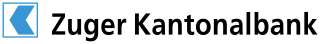Hardware. Software. Payments.
The new KLARA all-in-one checkout seamlessly combines all functions in one place - for the best sales experience for you and your customers.
Modern POS system with integrated payment function
Whether mobile or stationary, we offer the perfect checkout solution for your business. Also suitable for multiple locations or multiple registers per location.

POS system & payment terminals

Payments

Cash register software
Your advantages of KLARA
One contact person for everything
Swiss solution for Swiss SMEs
Fair prices with full cost transparency
Digital payments.
1.7% per transaction.
Without additional or subscription costs.
- Everything automatically included: Twint, Apple Pay, etc.
- Payment function integrated directly into the till via NFC chip
- All payments in one system
- Additional payment terminals available if required
- Swiss solution with Swiss support
More information about KLARA Payments
POS systems,
payment terminals & more

KLARA Cash Register Duo
- Point of sale software included for retail and gastronomy
- Annual subscription
- 15’’ main display
- 10’’ touch customer display
- 1.7% per transaction
- Integrated 80mm printer
- incl. 3-year guarantee

KLARA Cash Register Flex
- Point of sale software included for retail and gastronomy
- Annual subscription
- Mobile tablet point of sale
- Wi-Fi & 4G
- 10'' touch display
- Integrated NFC reader for digital payments
- 1.7% per transaction
- Integrated 80mm printer
- Integrated camera / QR code scanner
- 180° rotating stand that also serves as a charging station
- incl. 3-year guarantee

KLARA POS Desk
- Stationary payment terminal
- Ethernet, power cable
- 3.5'' color touch display
- NO integrated printer
- 1.7% per transaction
- PCI PTS 6 certified (highest security standard, until 2032)

KLARA POS Mobile
- Mobile payment terminal
- For on-the-go use, such as at market stalls or in food service
- Wi-Fi
- eSIM included
- 5'' touch display
- Sleek, robust design with only 262g weight
- Powerful battery
- 5MP camera & barcode scanner
- NO integrated printer
- 1.7% per transaction
- PCI PTS 6 certified (highest security standard, until 2032)
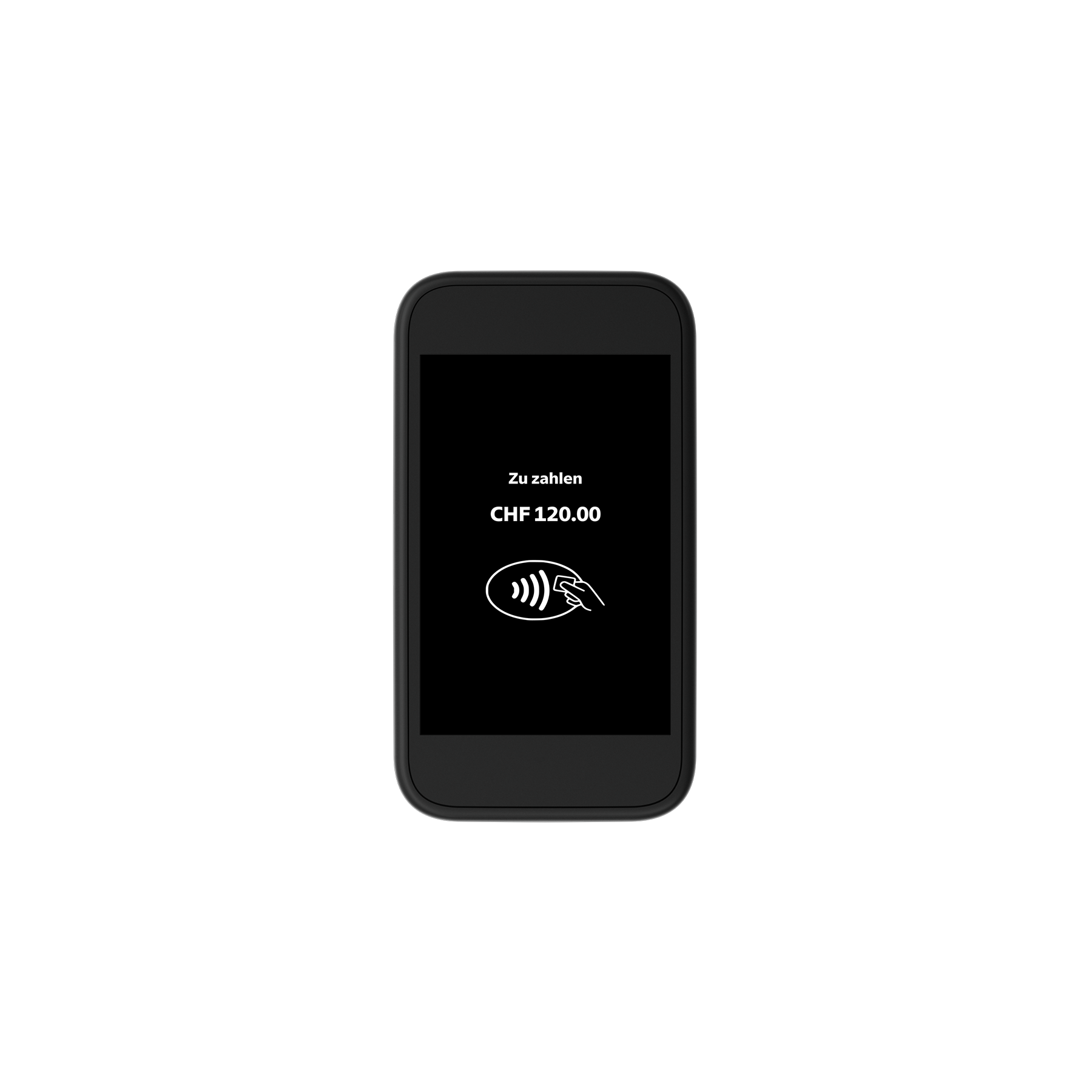
KLARA POS Mobile Mini
- Mobile payment terminal - suitable for any pocket
- For on-the-go use, such as at market stalls or in food service
- Wi-Fi
- eSIM included
- 4'' touch display
- Super lightweight at only 170g
- Powerful battery
- NO integrated printer
- 1.7% per transaction
- PCI PTS 6 certified (highest security standard, until 2032)

POS Mobile Protective Case

POS Mobile Charging Station
- Compatible with POS mobile
- 4 charging slots
- Also compatible with protective cover

POS Mobile Mini Charging Station
- Compatible with POS mobile mini
- 4 charging slots
- Also compatible with protective cover

POS Mobile Mini Charging Dock

POS Mobile Mini Charging Base
Stationary charging base for the POS Mobile Mini (compatible with protective cover)

POS Mobile Mini Protective Case

Cash Drawer
The cash drawer impresses with its simple, sturdy design and its ample space for 5 different notes and 9 coin compartments.
.png)
Cash Drawer Mini
The cash drawer impresses with its simple, sturdy design and, despite its smaller size, offers generous storage space with 4 note compartments and 3 coin compartments.

Wifi Receipt Printer
The compact Epson TM30-III WiFi receipt printer is the perfect addition to your cash register.
The KLARA POS system - both Duo and flex - already have a directly integrated 80mm printer.
However, if you need additional printers, for example as an advice printer in the kitchen, then the Epson TM30-III is the perfect addition, which can be ordered as an ‘add-on’.
The device can be connected to the POS system via WiFi, Ethernet or Bluetooth.

Bluetooth Barcode Scanner
- 1D/2D imager
- Bluetooth 5.0 (range 100 metres)
- Reading range: instinctive (0–30 cm)
- Interface: USB kit
- Mount included

USB Barcode Scanner
- 1D/2D imager
- Cable (length 130 cm)
- Reading range: instinctive (0–30 cm)
- Interface: USB kit
- Mount included
Want to see how easy checkout is today?
Find out all about our payments offering,
our POS systems and payment terminals.
Integrated POS software with gastro and retail modes
- Simple and efficient to use
- Automatic daily closing
- Effortless connection to payment terminals
- Vouchers and promotions easy to implement
- Customer and item management
- Clear statistics
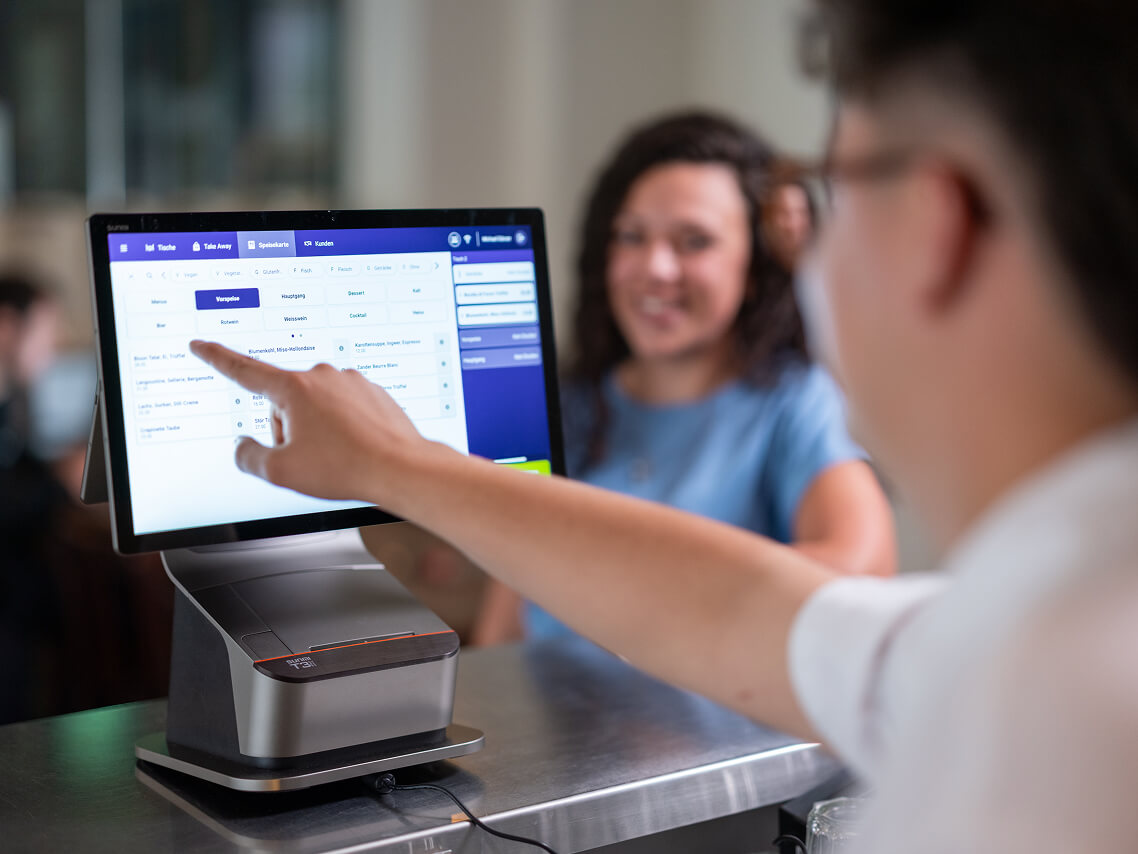
Connected & smart.
One system for everything.
No more time-consuming switching back and forth between different applications. Your cash register automatically synchronizes with your accounting and inventory.
Success stories from companies like yours
Don't just take our word for it, look at what others say about KLARA.
I was able to enter our products easily and group them according to our requirements. The instructions were easy to understand, so everything worked perfectly. We were ready to start taking payments in no time.”


Want to see how easy checkout is today?
Book your free live demo!
We'll show you how the KLARA checkout and payments offer makes your business easier.
























.png?width=794&name=startups-ch_Logo_RGB_Web%20(1).png)






.png?width=137&name=MicrosoftTeams-image%20(11).png)