Project management software for SMEs
Keep track and easily define tasks and sub-projects online. With KLARA project software, expenses can be recorded, invoiced directly and posted, and all via a single tool.
Transparent order and project management
With KLARA Project, you organise and manage your project and time recording clearly and straightforwardly.
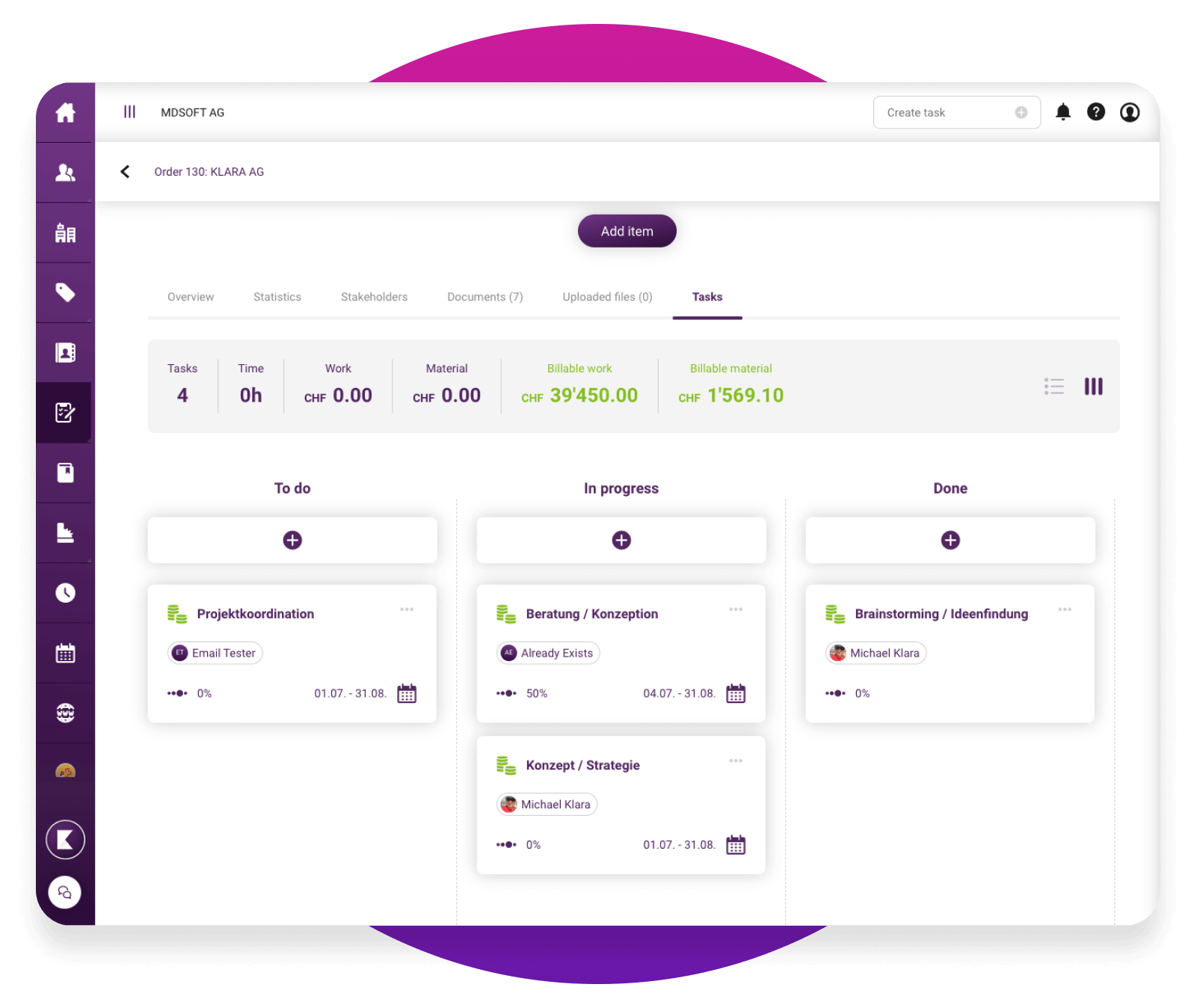
Increase productivity
Statistics and target-actual comparisons help you find out where you are using too many resources and where you can take advantage of available potential.
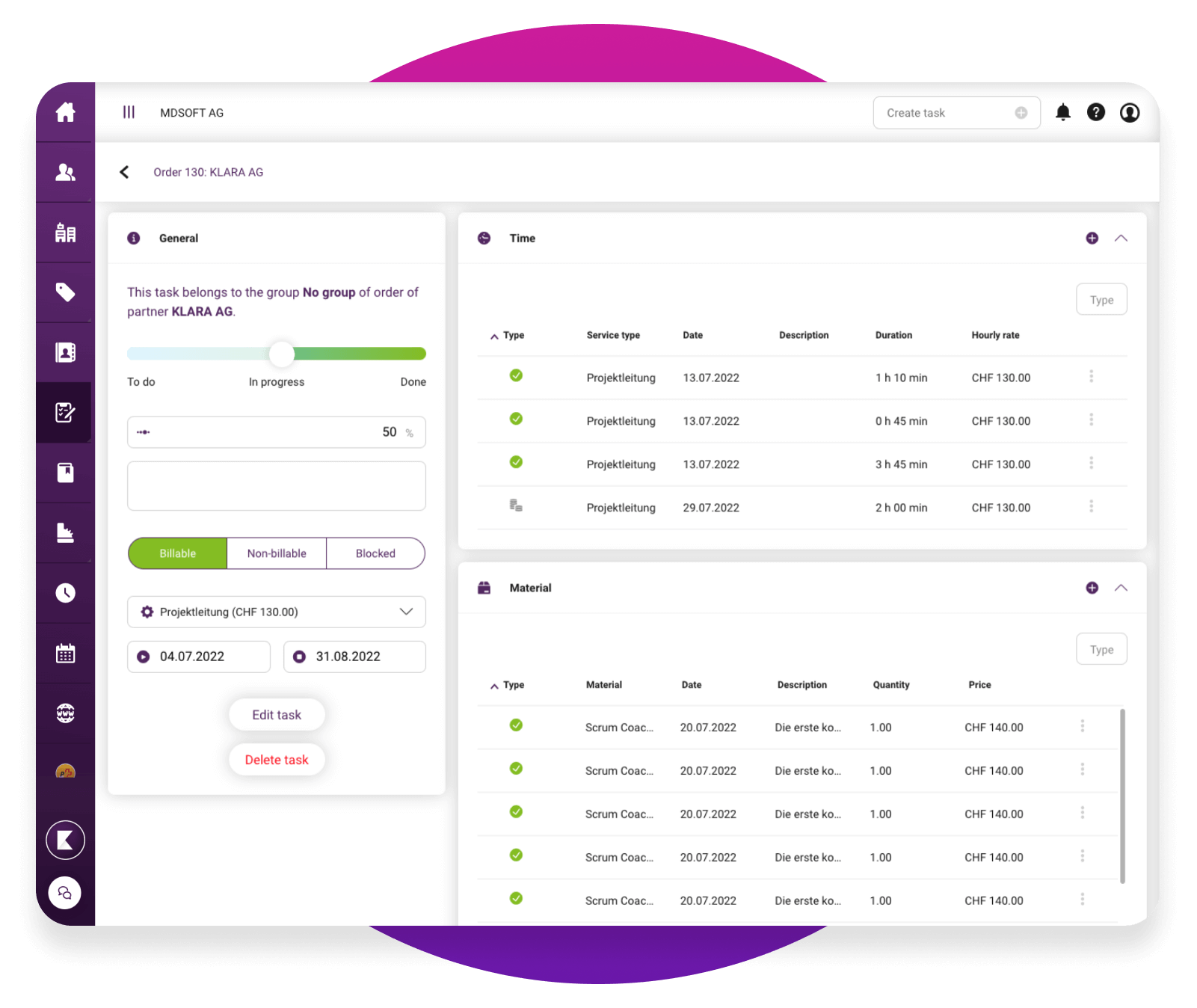
Reduced administrative input
Create invoices directly at any time based on the actual time and material entries.
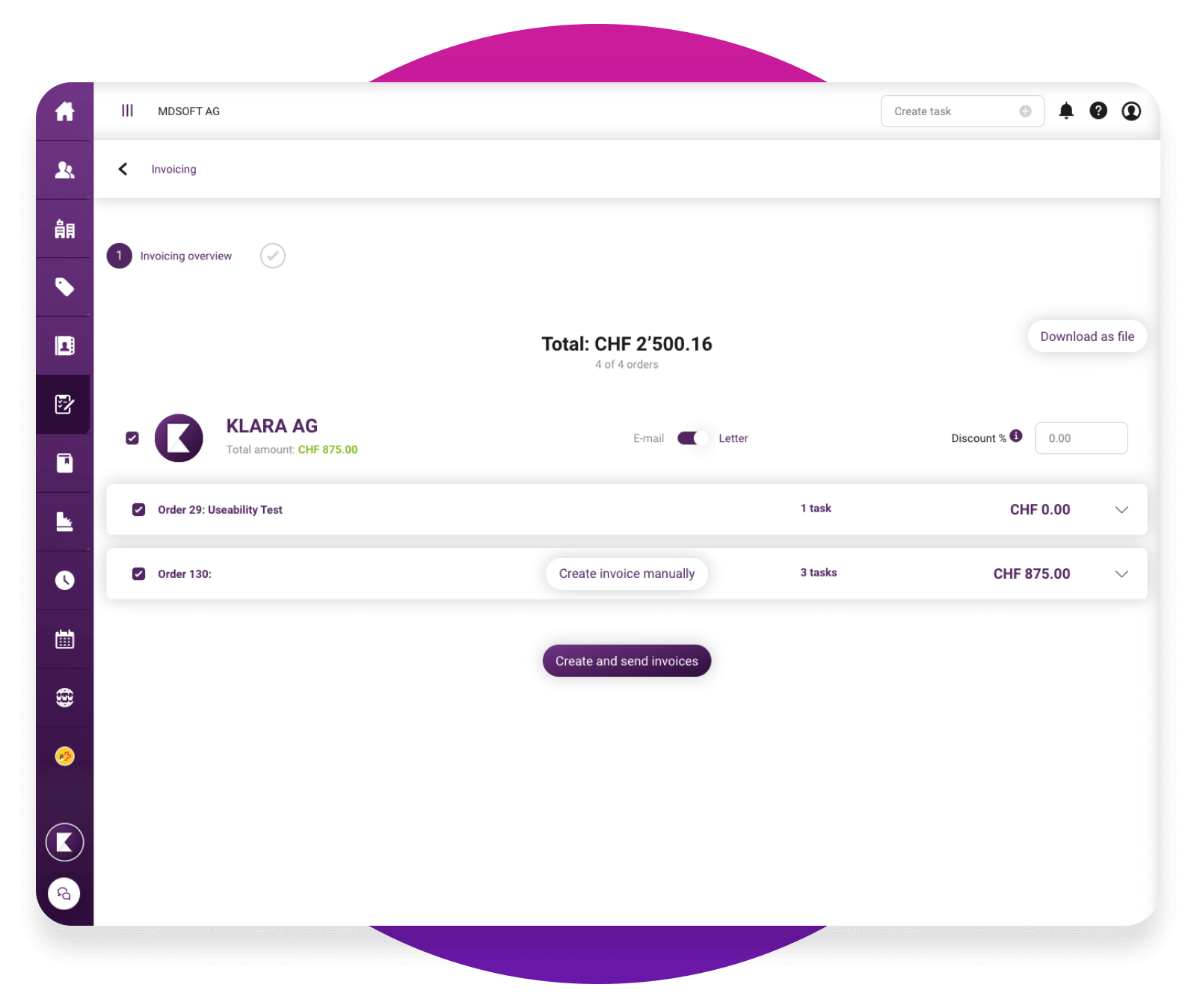
Further advantages for you with KLARA Project
Project structuring including task management
Flexible and mobile time recording for everyone
Those reporting externally
What are you waiting for?
Register now and get started directly with KLARA Project. If you would like a consultation, our advisors will be happy to help you.
Find the right pricing model for you
Start now with KLARA Project.
All prices excl. VAT.
Project
The prices shown are subject to rounding differences. You can find the exact price calculation in the Widget Store.
Weitere Vorteile von KLARA Business
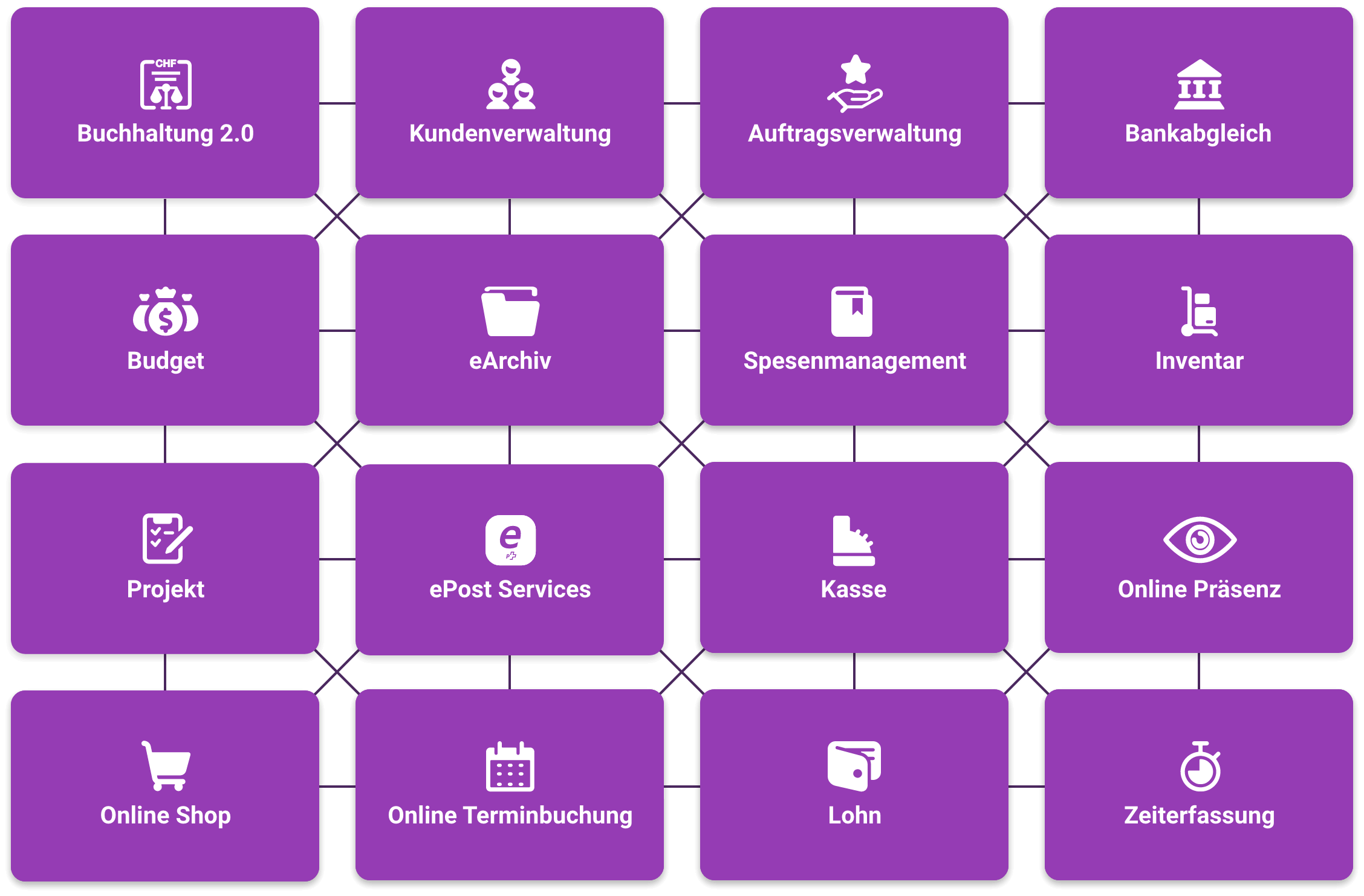
Abos für jedes Bedürfnis
Erledige deine Büroarbeiten ruck-zuck und fehlerfrei. Das Beste daran: Unsere Lösung wächst mit deinem Unternehmen und deinen Ansprüchen mit. Füge jederzeit neue Module hinzu und profitiere von deren Zusammenspiel. Wir versprechen dir: du findest dich im Nu zurecht.

"Verkaufen war nie einfacher!"
Software:
CHF 49.-/Monat
Hardware:
CHF 1'100.-/einmalig

"Online erfolgreich mit nur einer Lösung!"
Ab CHF 29.-/Monat
Ab CHF 279.-/Jahr

"Die Administration für dein Team im Griff!"
Lohn
CHF 2.-/Monat/Mitarbeitender
Zeiterfassung
CHF 4.-/Monat/Mitarbeitender
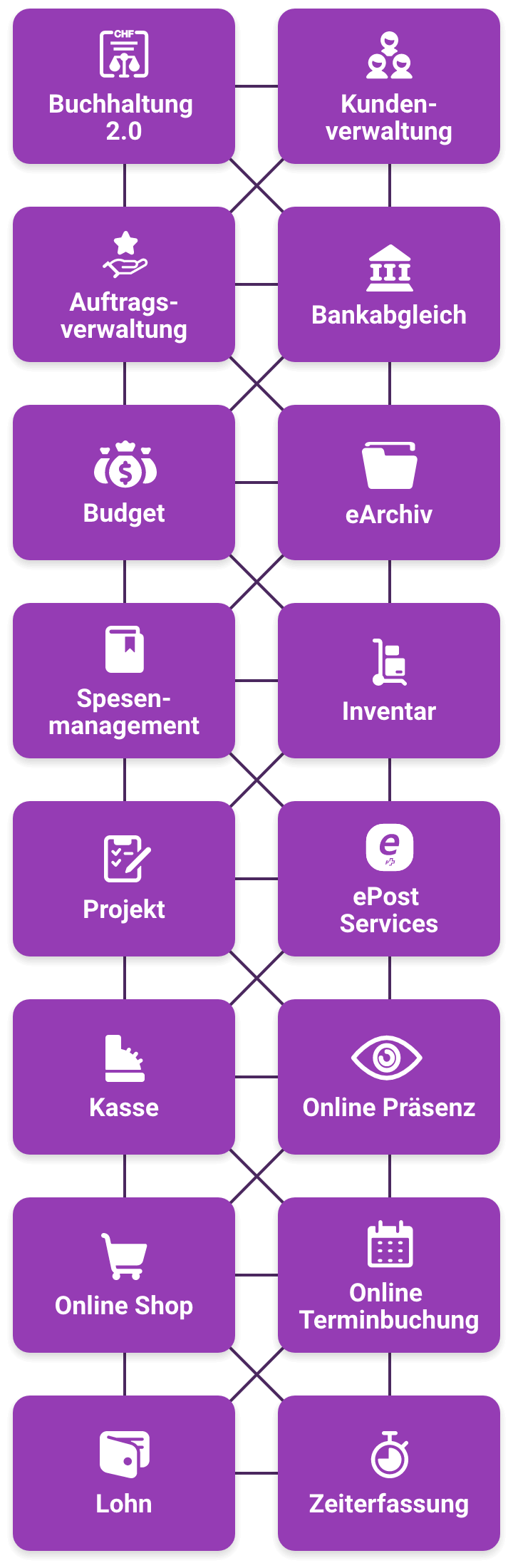
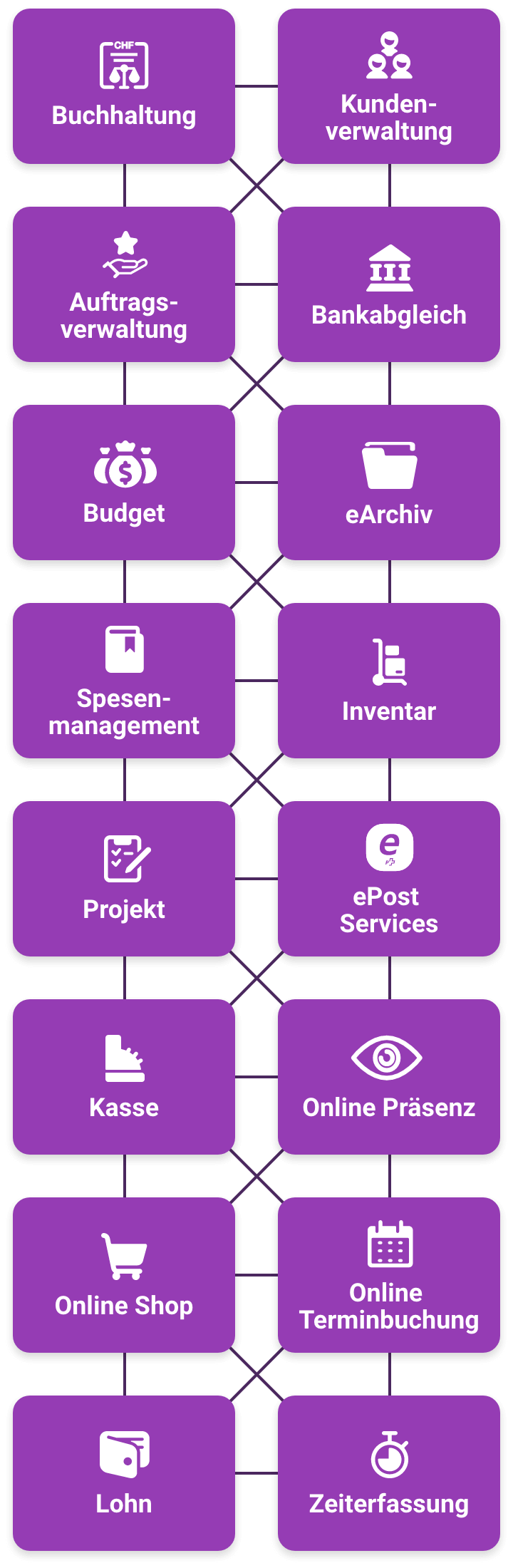
Frequently asked questions
Yes, the hours and materials recorded for the project are automatically summarised in a report and an invoice. These can then easily be checked, adjusted and sent.
Yes, each project employee assigned also has the option of recording their hours and the materials used via the myKLARA App via their smartphone.
The following offers can be combined with KLARA Project:
KLARA Accounting , KLARA Print & Send (to have your invoices printed and sent by Post), KLARA CRM (to organise your orders and maintain customer data), the myKLARA app (your pocket-sized mobile office), and KLARA warehouse management.
KLARA offers you numerous ways to get answers. We distinguish between two phases.
Set up KLARA:
Under First steps we will guide you through the setup process using short videos. Furthermore, you can find out several interesting facts in our Online trainings / webinars or browse frequently asked questions and their answers in FAQs.
Support:
Don't have the time or motivation to set everything up yourself ? Then use our Setup service. Our KLARA Coaches will be happy to help you with situational support after the setup. You can also share questions and inputs via the Community or contact us using the Contact us form.
Get started with KLARA Project now
Simply register free of charge, get the widget and get started.














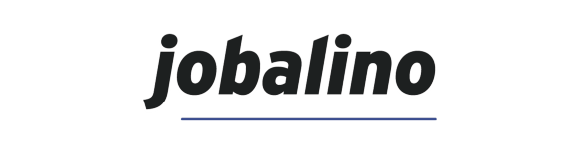






.png?width=794&height=113&name=startups-ch_Logo_RGB_Web%20(1).png)

