Digital
time recording
for SMEs
Whether in the office, at home or on the go, with KLARA you record working hours, absences, holidays or project times down to the minute.
New offer model from 1 January 2023
As of December 31, 2022, we will discontinue the previous free core Accounting service
To the new offer model from January 1, 2023
Simple recording of working hours
Thanks to the clearly designed dashboard and other evaluation options, you always have working hours and absences under control for you and your employees. Missing entries are a thing of the past.
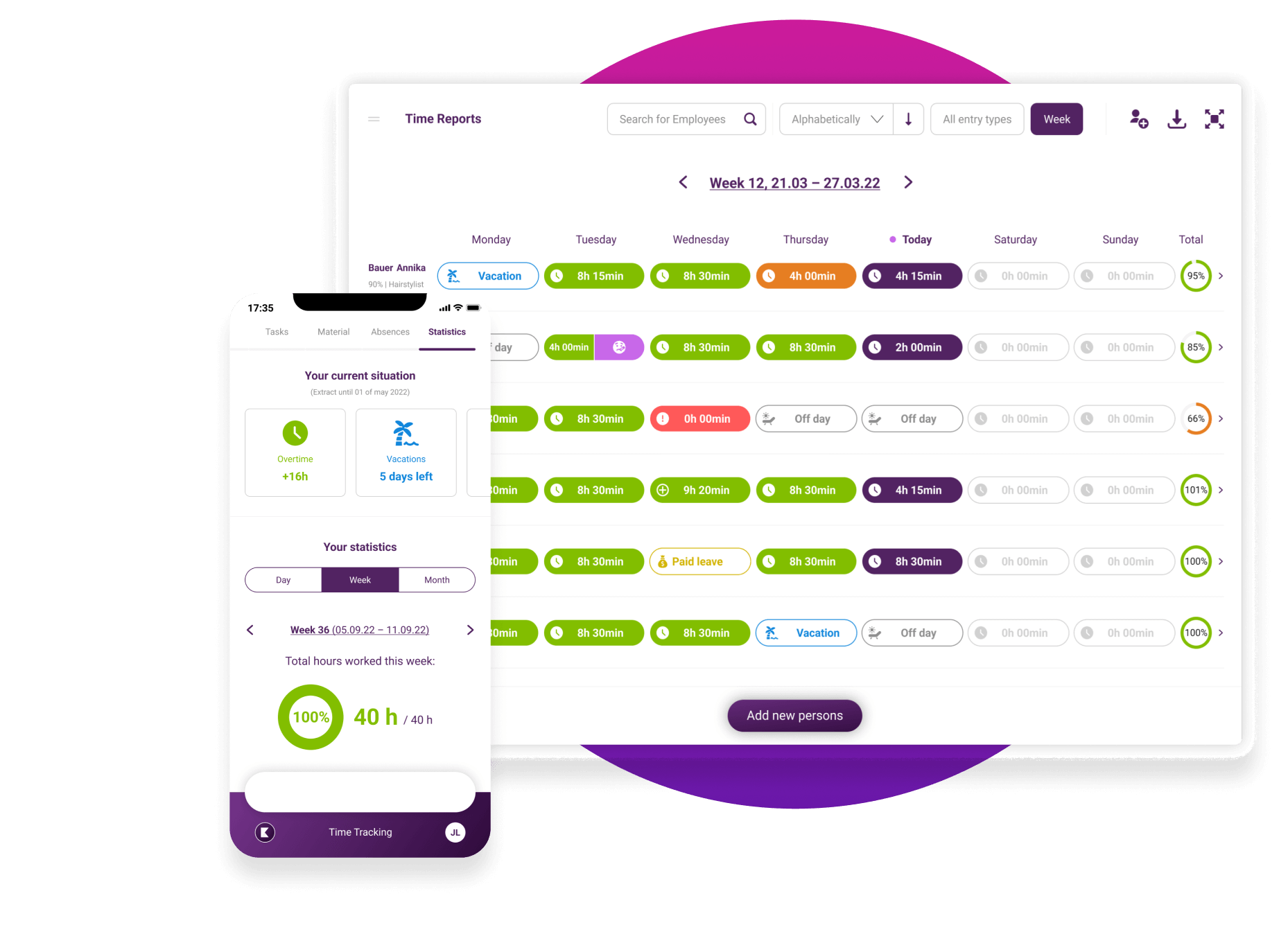
Integration with other KLARA modules
Thanks to networked integration into the KLARA software, you can transfer the hours quickly and easily to payroll accounting. the seamless connection with KLARA Projects also makes it possible to post hours on different projects.
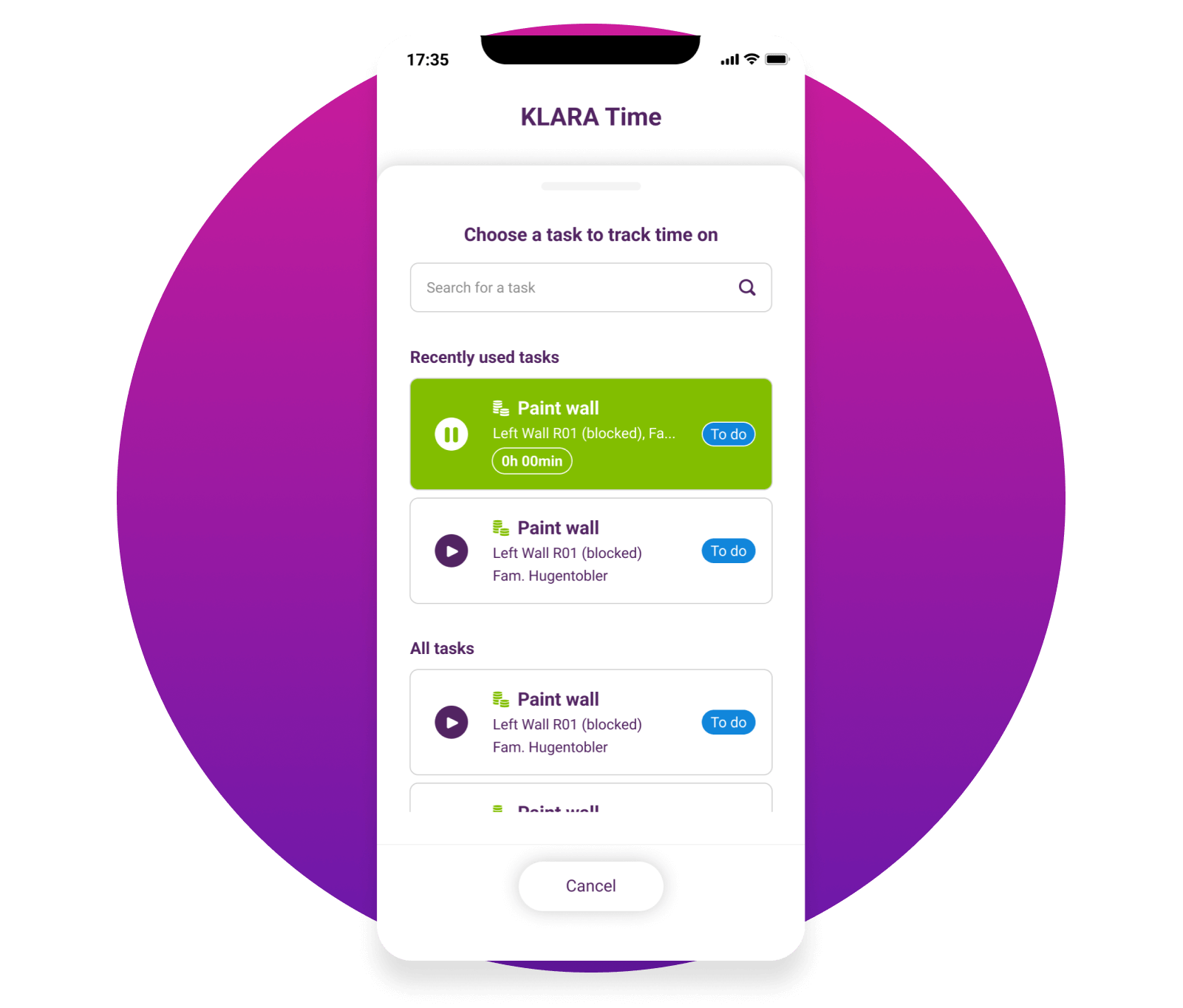
Location-independent time recording in real time
Using the app, you and your employees record your working hours on the go, on-site with customers or in the home office. It is this easy: start and stop the stopwatch and adjust the hours if necessary.
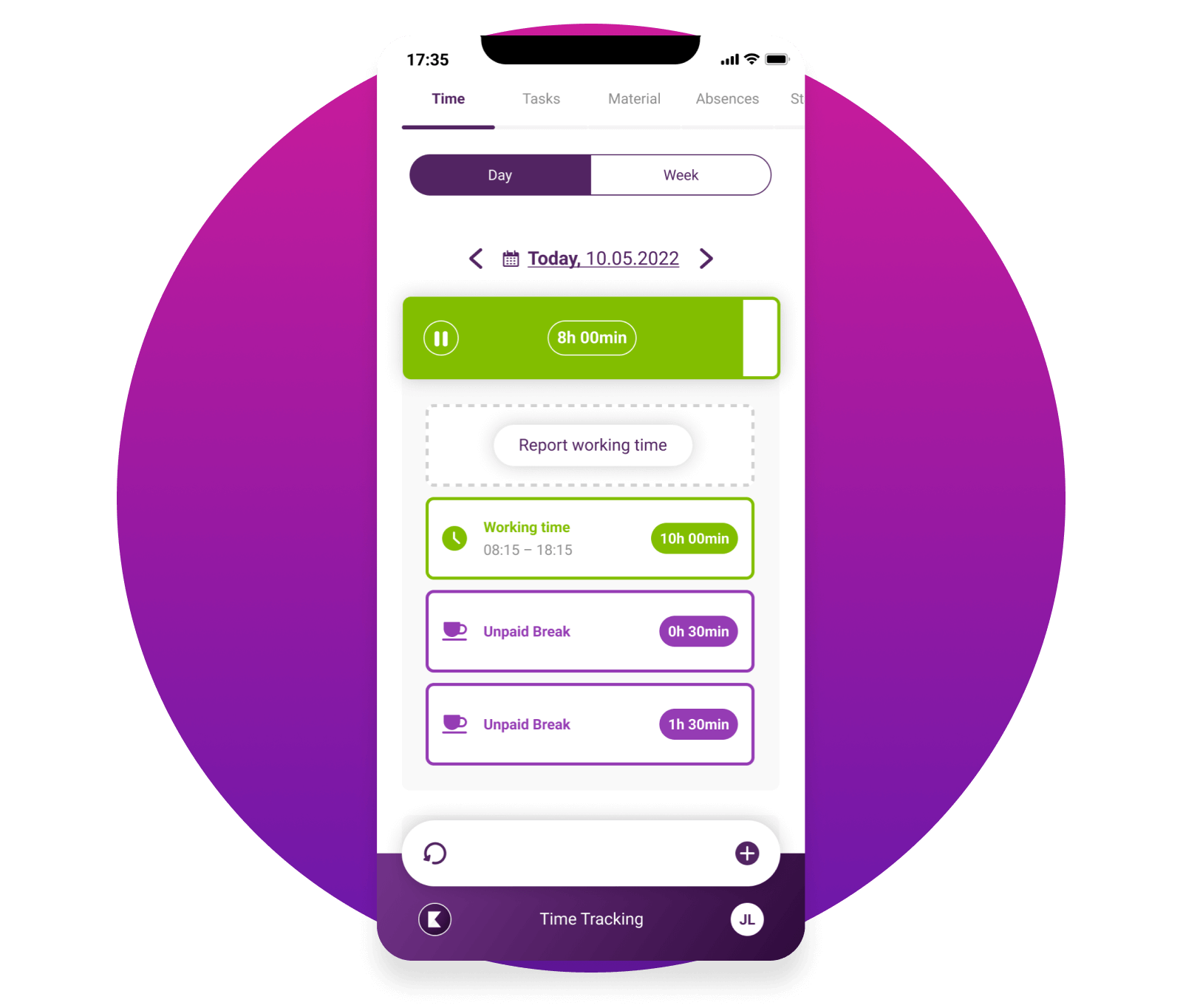
The other advantages to you of KLARA Time
Very easy to use
Down to the minute
App support
Analyses
Permissions
Predefined absences
What are you waiting for?
Register now and get started directly with KLARA Time software. If you would like a consultation, our advisors we will be happy to help you.
Find the right offer model for you
Start now with KLARA Time.
All prices excl. VAT.
Time
The prices shown are subject to rounding differences. You can find the exact price calculation in the Widget Store.
Weitere Vorteile von KLARA Business
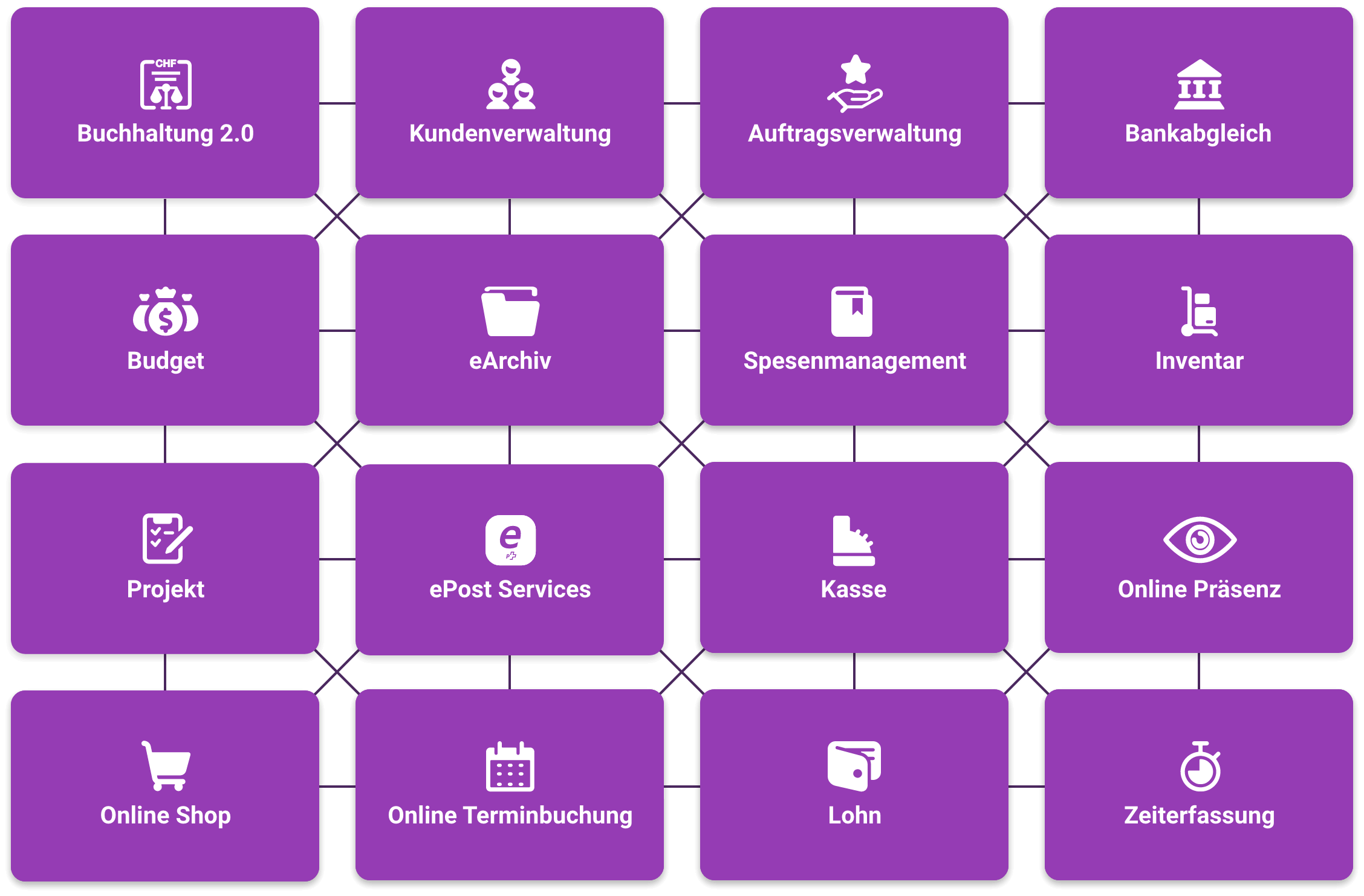
Abos für jedes Bedürfnis
Erledige deine Büroarbeiten ruck-zuck und fehlerfrei. Das Beste daran: Unsere Lösung wächst mit deinem Unternehmen und deinen Ansprüchen mit. Füge jederzeit neue Module hinzu und profitiere von deren Zusammenspiel. Wir versprechen dir: du findest dich im Nu zurecht.

"Verkaufen war nie einfacher!"
Software:
CHF 49.-/Monat
Hardware:
CHF 1'100.-/einmalig

"Online erfolgreich mit nur einer Lösung!"
Ab CHF 29.-/Monat
Ab CHF 279.-/Jahr

"Die Administration für dein Team im Griff!"
Lohn
CHF 2.-/Monat/Mitarbeitender
Zeiterfassung
CHF 4.-/Monat/Mitarbeitender
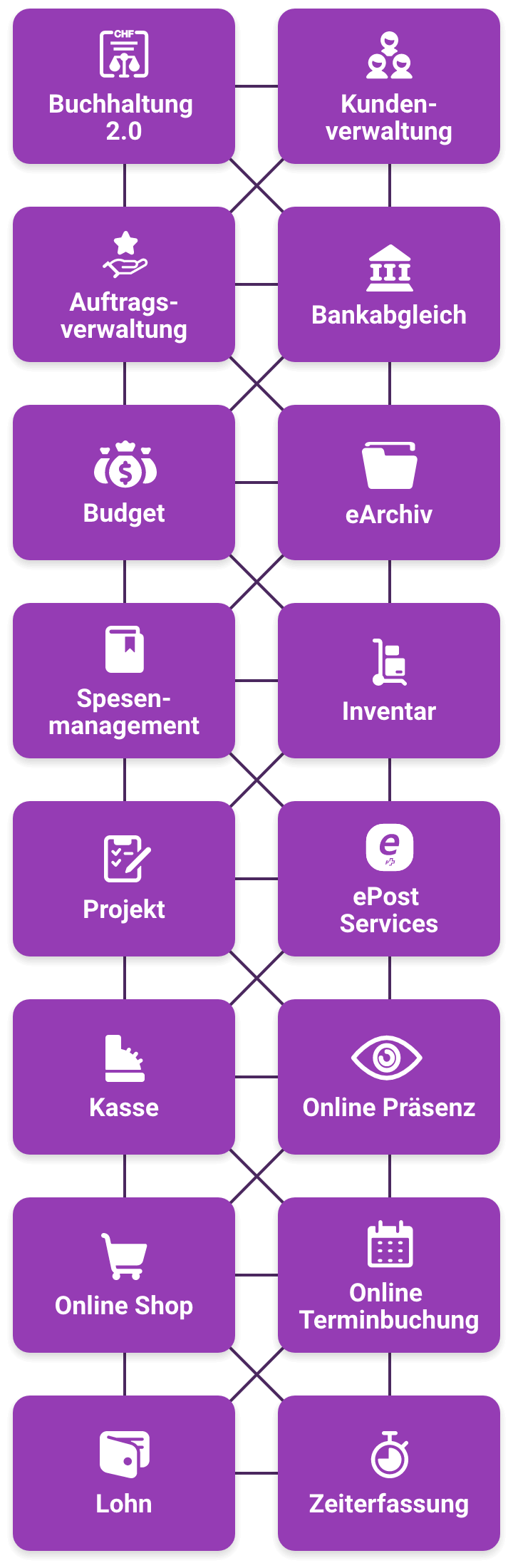
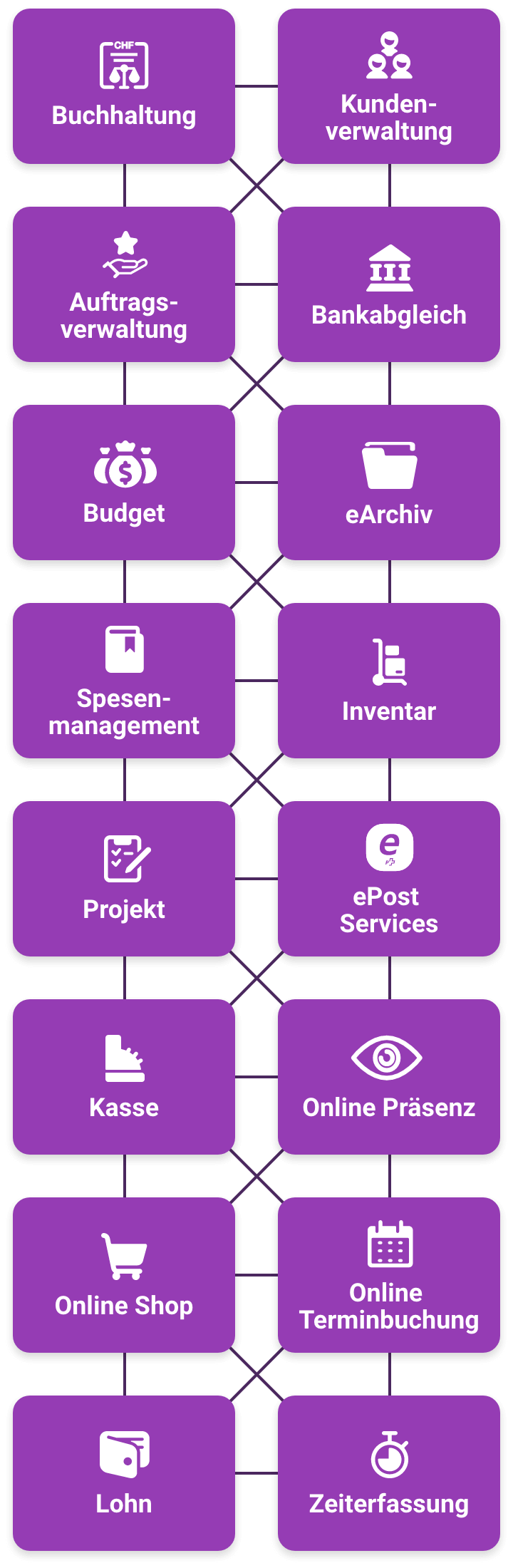
FAQs
Employees or external persons can be added as reporters in KLARA Time. All reporters can record time. In contrast to employees, external persons are not wage earners. They are therefore not recorded in the KLARA Salary. For example, freelancers / self-employed persons who work on behalf of the company can still report their hours on projects.
When configuring, one or more other reporters can be assigned as supervisors to a reporter. Supervisors can view, evaluate and, if necessary, edit the recorded entries (working hours, absences, breaks) of the assigned reporters.
If there is not yet a user in the KLARA User Management for the specified e-mail address, a user is automatically created for the reporter with the specified e-mail address. This user receives the "Time and material reports" role. If a user already exists for this e-mail address, the user automatically receives additionally the "Time and material reports" role.
Users with the user roles "Administrator" or "External user" can adjust the master data of persons in KLARA Time, view the recorded time of all reporters and also add entries (working hours, breaks, absence). If a user with the user role "Administrator" also wants to record his own working hours, he must be added as a reporter - i. e. employee or external person. Persons entered in KLARA Time can be supplemented with the user role "Administrator" or "External user" in the KLARA User Management.
Employees who are already registered in KLARA can be added directly to KLARA Time.
If you have not yet created any employees in KLARA Salary, you can either enter a new employee or create an external person. In contrast to employees, external persons are not listed in KLARA Salary because they are not wage earners.
How to add employees in KLARA in general is shown here.
Further information here.
The working hours or the number of holiday days can be edited manually if this should be necessary. For example, working hours (overtime/minus hours) and holiday credits can be adjusted for the people in Time with a manual entry without creating entries for a day.
This feature is particularly useful in the following situations:
- Transfer of accumulated hours and holidays when starting with KLARA Time
- Deduct paid overtime
If you want to create normal entries for working hours and absences in KLARA Time, you will find a description here.
Reporters can record time in the browser or with the MyKLARA app.
If reporters are created in KLARA Time, their e-mail address must be entered so that an invitation for time recording in KLARA Time can be sent. The reporters can then log in to KLARA in the MyKLARA app or in the browser and record their working hours. The links to the app and website are included in the e-mail invitation.
The invited user is notified by e-mail. If they are not yet registered with KLARA, they can do so directly via the link in the e-mail sent. If the e-mail does not reach the reporter, although the e-mail address is correctly stored in KLARA Time, the reporter should check his spam folder.
People in KLARA Time can be deactivated or completely deleted. If a person is deactivated, the stored master data remains saved.
In KLARA Time, a person can be deactivated or deleted by clicking first on the arrow next to the person ❯. Then there is the option "Edit reporter" in the upper right corner.
A person can be deactivated here if the "Working hours" switch is toggled under "What will be reported".
A person can be deleted by clicking on the "Delete" button.
KLARA Time has various predefined absences that help to calculate working hours correctly. Absences can be recorded as an entry on a daily or half-day basis.
Absences counted as normal working time:
- Vacation
- Sickness
- Paid leave
- Accident
- Military/Civilian Service
- Maternity or paternity leave
Examples: An accident day corresponds to the planned working time of this day.
Absences not counted as working time:
- Unpaid leave
- Compensation (for overtime)
Examples: A team member has accumulated eight hours of overtime and now takes a day off to compensate. The 8 hours are therefore deducted from the working hours worked so far, which means that overtime is not left.
Absences that reduce the planned working time:
• Public holiday
Examples: A public holiday reduces the planned working time on the corresponding day.
Get started with KLARA Time now
Simply register free of charge, call up the widget and get started,















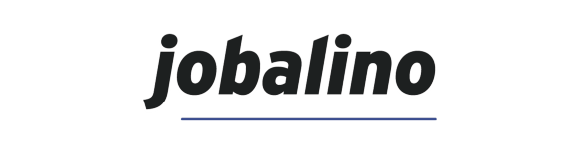






.png?width=794&height=113&name=startups-ch_Logo_RGB_Web%20(1).png)

