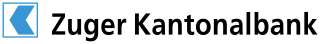No blank spaces on the calendar with Online Booking
With KLARA, your customers book their appointment with you simply, quickly and reliably. This creates more sales and provides you with a summary that is always up to date.
30-day free trial – ready to go in just a few minutes
Your preferred appointment date in no time at all
Your customers can book the appointment they require online around the clock. This means less effort for you and more time for your business.
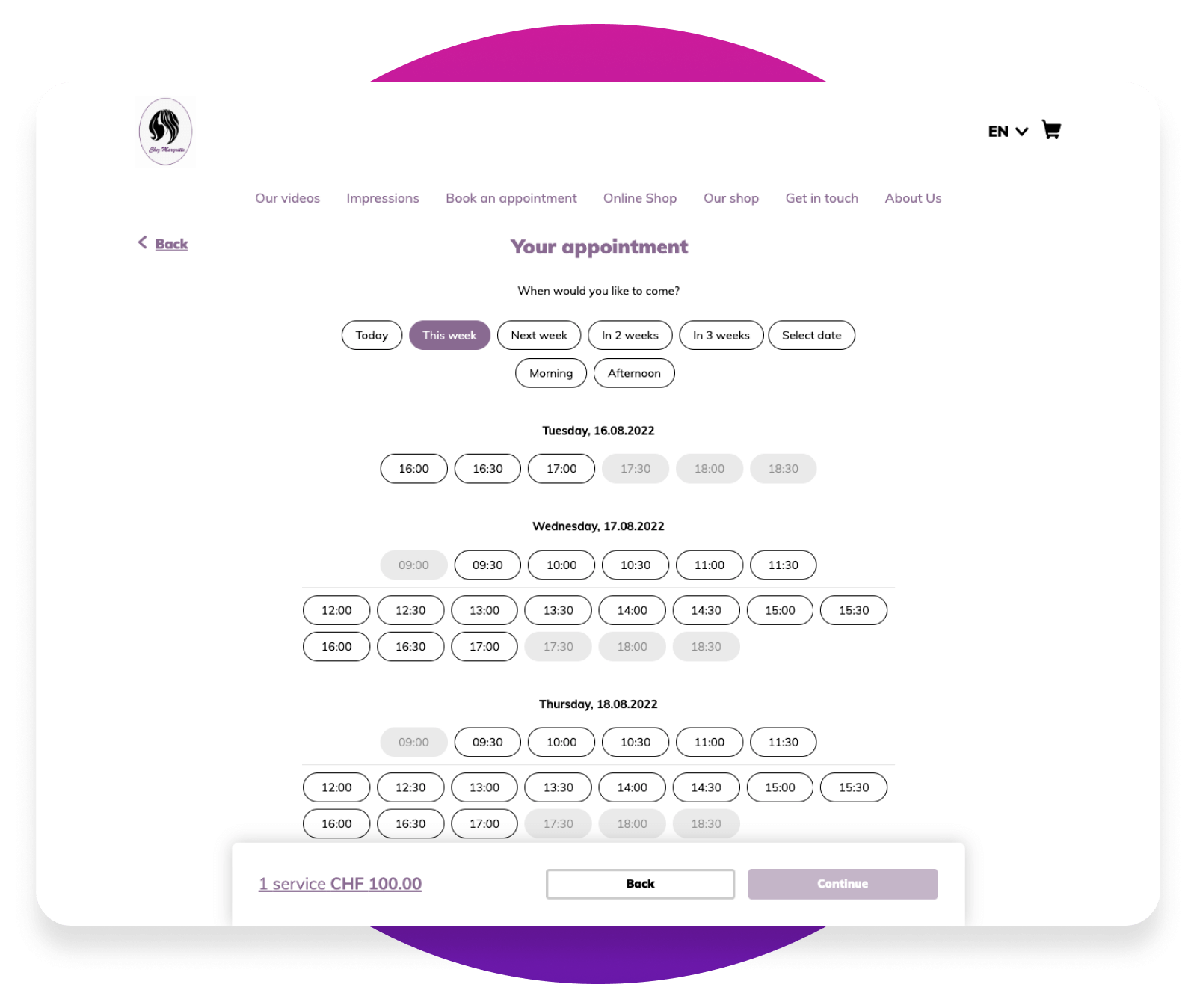
Automatic appointment confirmations and reminders
With an appointment confirmation via e-mail (free of charge) or via SMS (CHF 0.10/message) your customers will be reminded of their appointment. You can switch the function on or off at any time.
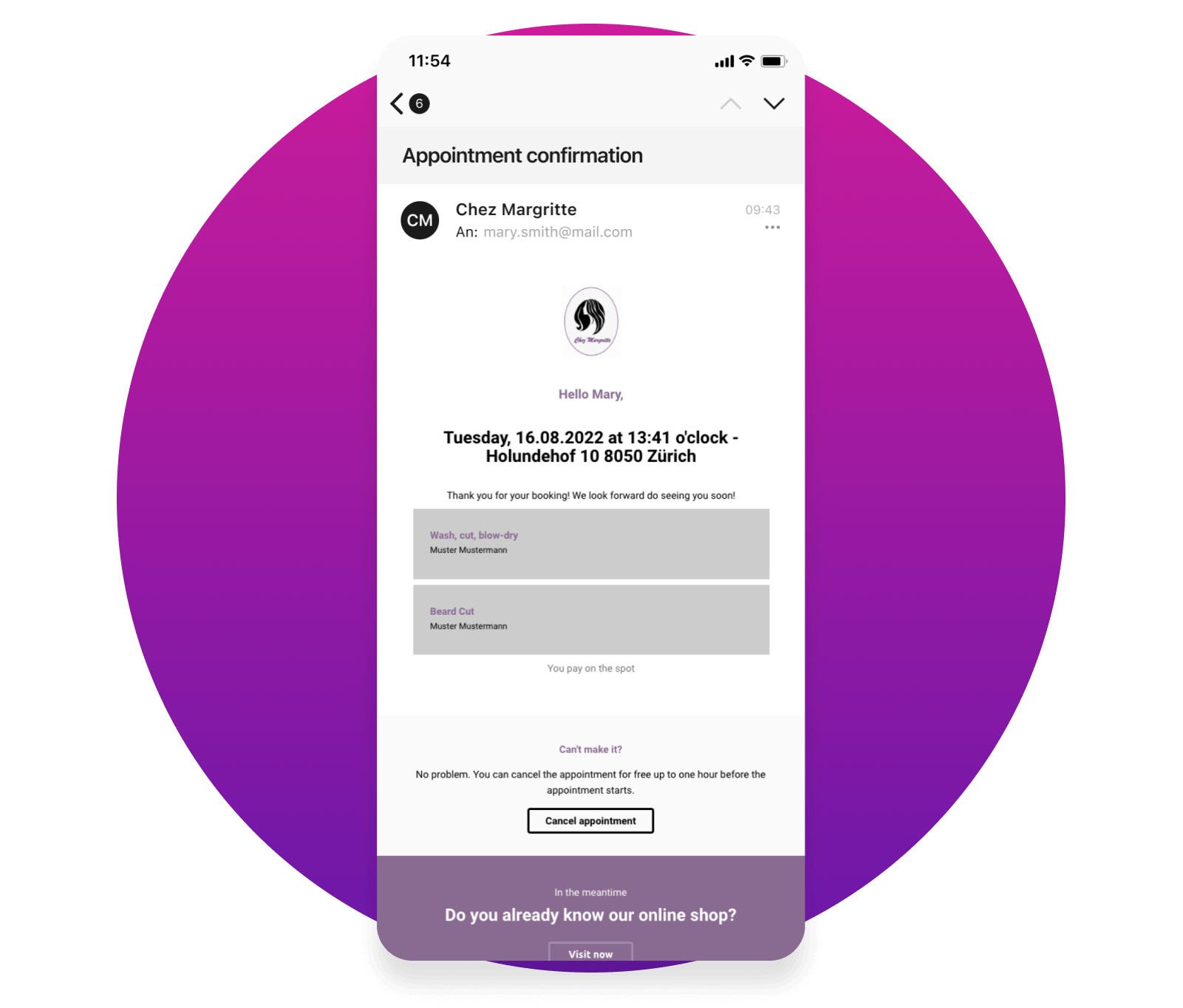
Optimised planning
Lean and simple appointment organisation makes your life easier. Increase your sales with more appointments and plan your resources according to the workload.
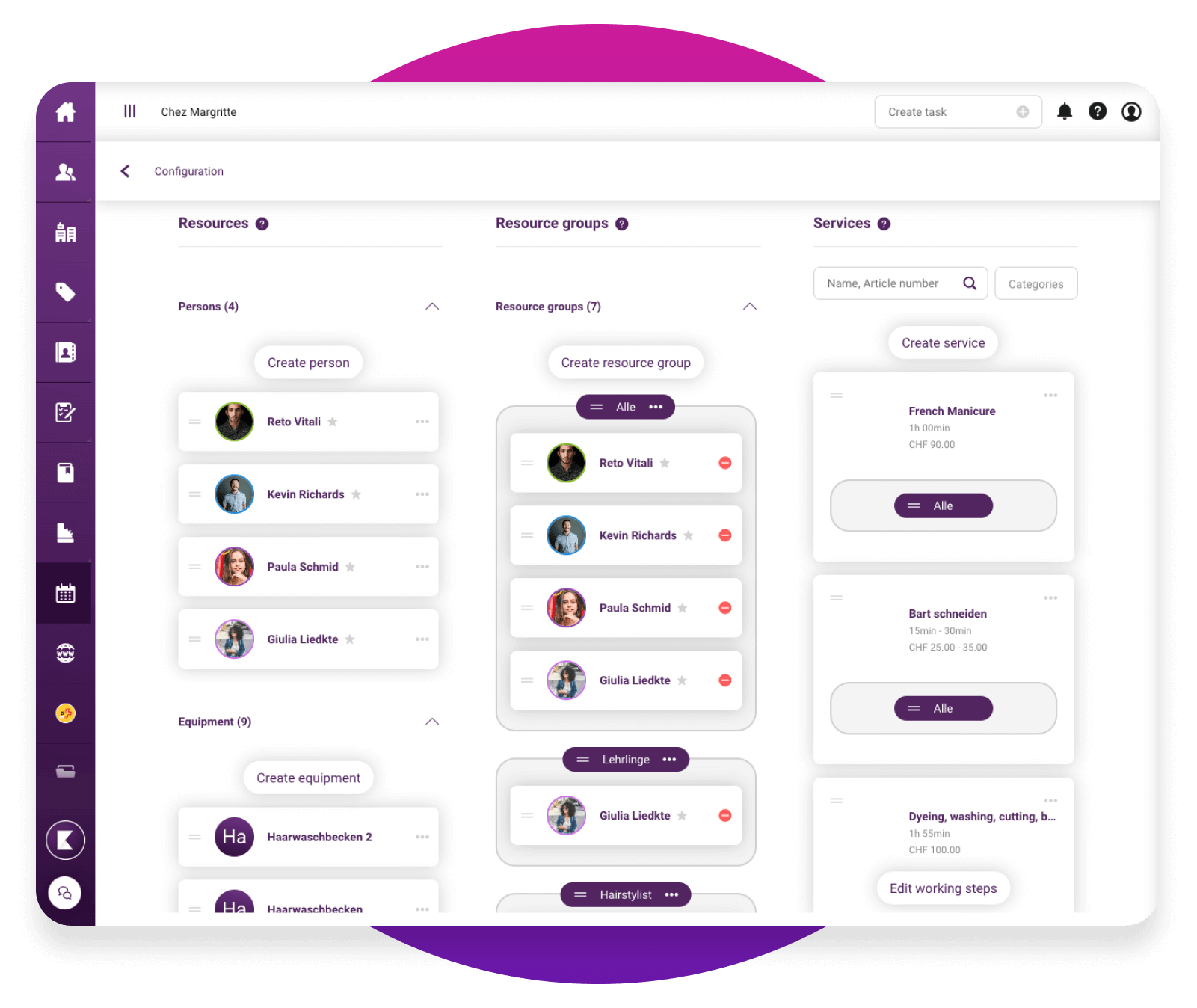
Further advantages for you with KLARA Online Booking
MyKLARA app
Never miss a public holiday
Good comparison options
Daily back-up
Employee mode
You do not have to do everything yourself. Your employees can work with Online Booking too.
30-day free trial – ready to go in just a few minutes
Find the right subscription for you
You can test KLARA Online Booking for a month free of charge. Your subscription will then continue automatically as a monthly or annual subscription without cancellation.
All prices excl. VAT.
Booking
The prices shown are subject to rounding differences. You can find the exact price calculation in the Widget Store.
Weitere Vorteile von KLARA Business
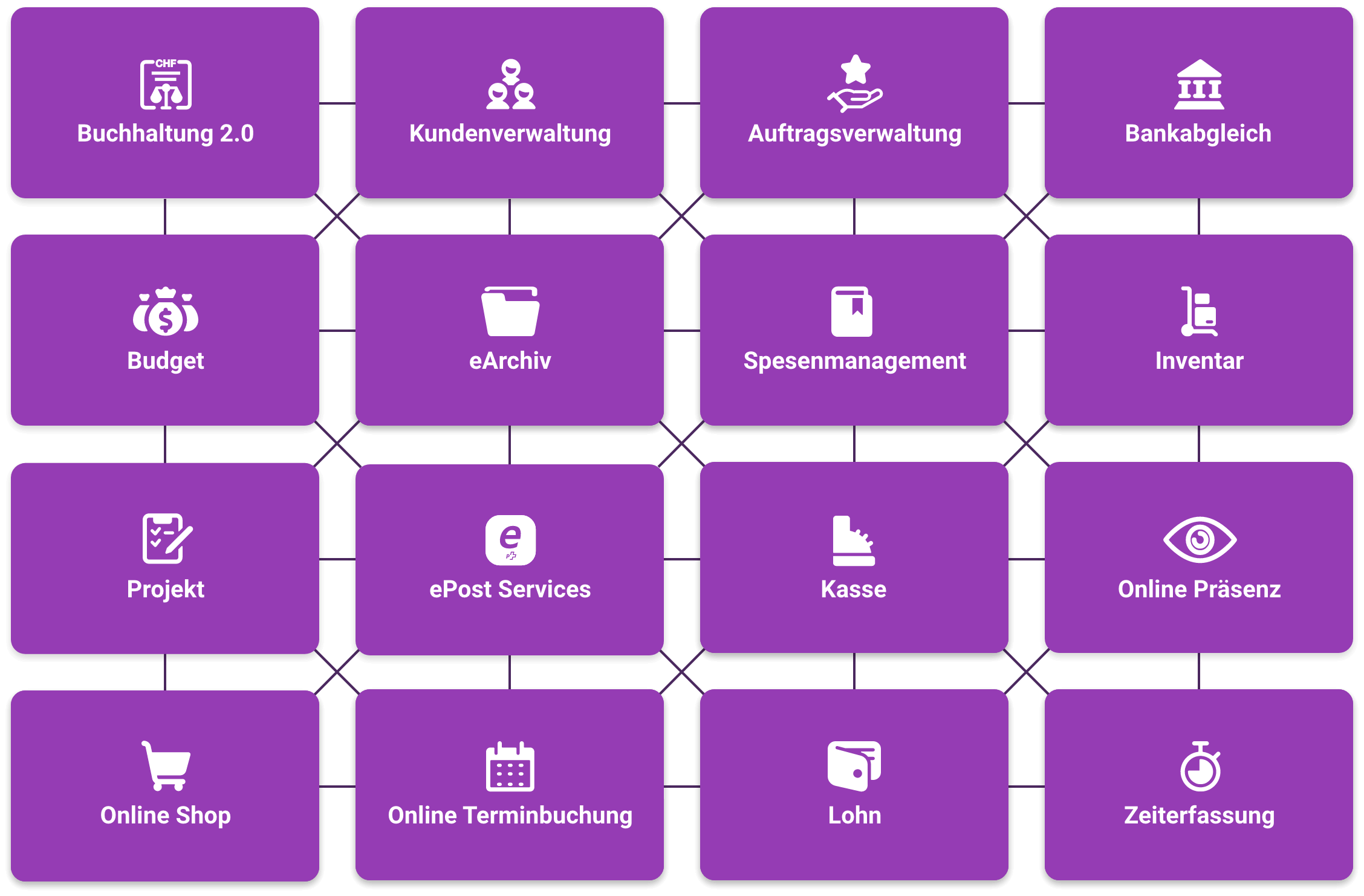
Abos für jedes Bedürfnis
Erledige deine Büroarbeiten ruck-zuck und fehlerfrei. Das Beste daran: Unsere Lösung wächst mit deinem Unternehmen und deinen Ansprüchen mit. Füge jederzeit neue Module hinzu und profitiere von deren Zusammenspiel. Wir versprechen dir: du findest dich im Nu zurecht.

"Verkaufen war nie einfacher!"
Software:
CHF 49.-/Monat
Hardware:
CHF 1'100.-/einmalig

"Online erfolgreich mit nur einer Lösung!"
Ab CHF 29.-/Monat
Ab CHF 279.-/Jahr

"Die Administration für dein Team im Griff!"
Lohn
CHF 2.-/Monat/Mitarbeitender
Zeiterfassung
CHF 4.-/Monat/Mitarbeitender
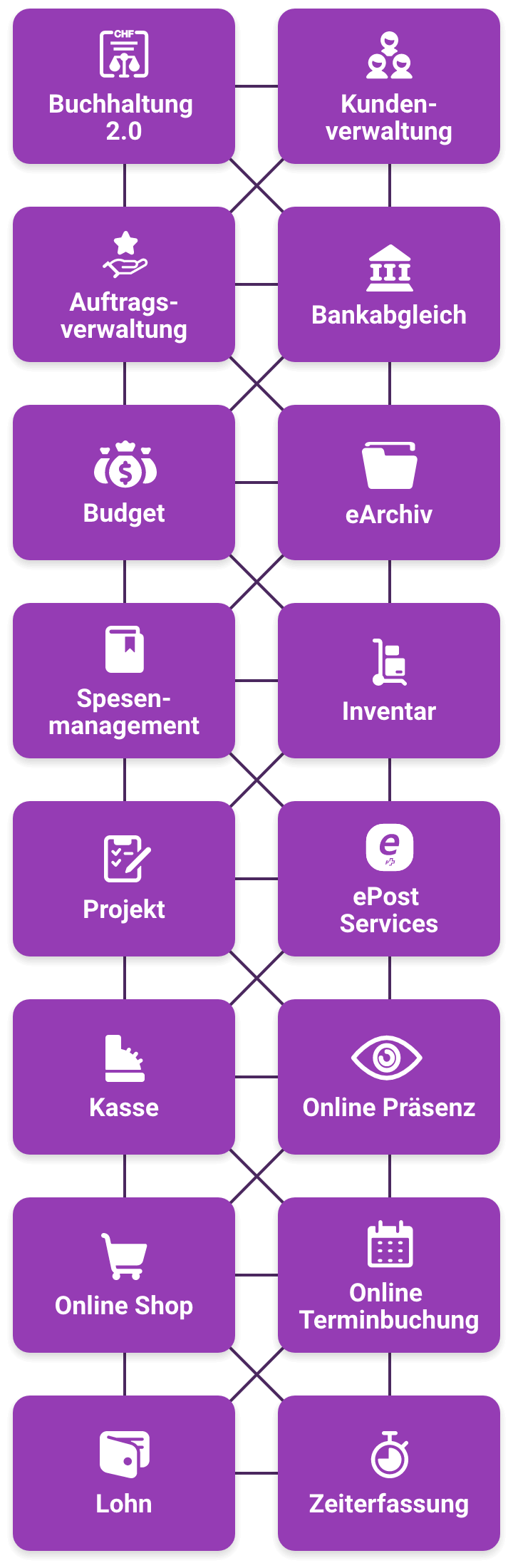
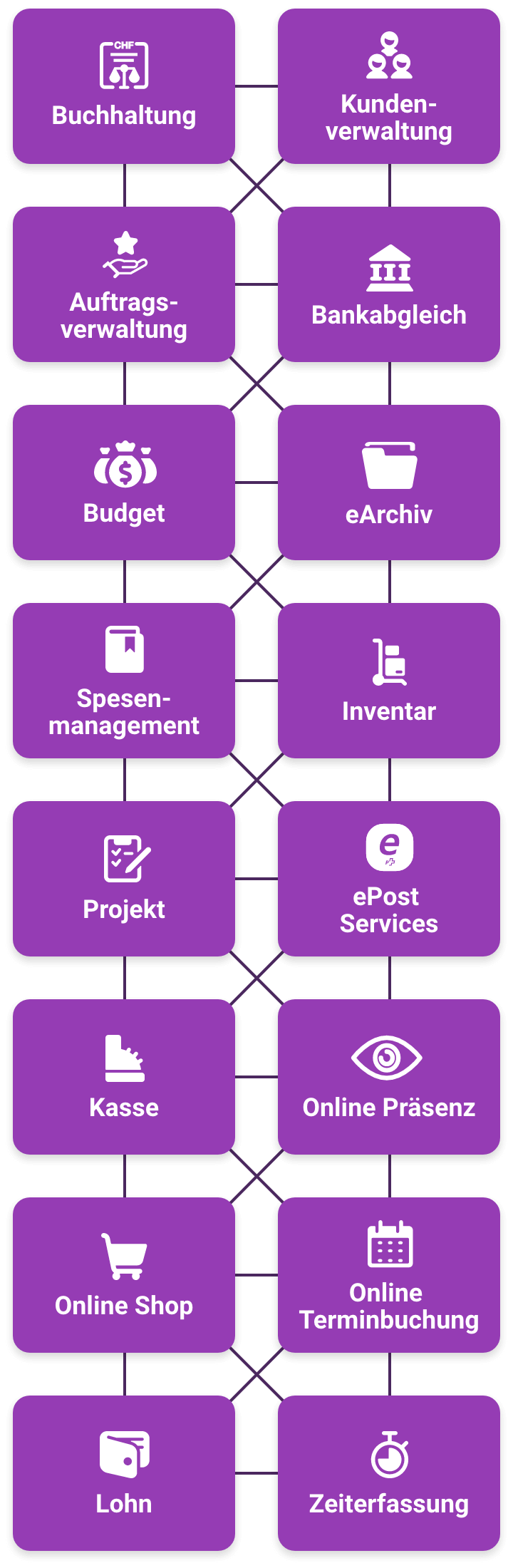
Ready for a simpler life?
Register now and get started directly with KLARA Online Booking. If you would like a consultation, we will be happy to help you.
Frequently Asked Questions
Yes, you always receive an email and, if you wish, a push notification on the myKLARA app.
KLARA Online Booking is offered on a separate website. However, you can link this to your own website.
Yes, of course. When you set up KLARA, you do a one-time import of your customer data. These are then available for all KLARA products, including Online Booking.
Yes, of course. When you set up KLARA, you do a one-time import of your customer data. These are then available for all KLARA products, including Online Booking.
Online Booking goes well with KLARA Accounting (for simple, correct web-based accounting), with the KLARA website (for a quick and effortless online presence) and with the KLARA POS (the simple and reliable point of sale system).
All software takes time to familiarise yourself with. KLARA simplifies this for you. You can also obtain support in several different ways:
Set up KLARA:
Are you completely new here? Our First steps video demonstrates the entire setting up process for you. You can find detailed information in our Online trainings and webinars. Read a variety of valuable tips in our frequently asked questions (FAQs). If you do not have any time or you like to delegate “computer matters”, our set-up service will be able to assist you.
Support:
Every business is different. Our KLARA Coaches are therefore pleased to help you with customised consultations. Our communityis also pleased to assist you with many practical tips. You can of course make use of our contact form too.
Get started with KLARA Online Booking now
Simply register free of charge, get the widget and get started.























.png?width=794&name=startups-ch_Logo_RGB_Web%20(1).png)






.png?width=137&name=MicrosoftTeams-image%20(11).png)