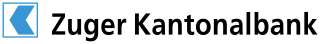Want to simplify everyday office life for our mutual customers?
We strive to make our customers' everyday office work more efficient and less complicated. With your support, this is possible: with the bank connection to KLARA business software, we make our mutual customers happy.
Information about bank connections in KLARA
All information about bank reconciliation
Demo video on bank reconciliation
Demo video:
Posting documents
Posting documents
Quick guide to adding a bank account
*Notes on the videos: Bank reconciliation is included in the KLARA Business packages.
Unfortunately, the videos are currently only available in German.
Automatic bank reconciliation is possible with these banks:






Is your bank not listed?
Read the information below so that you can also connect your bank and simplify the everyday office life of our mutual customers.
Offer from KLARA
The following steps are taken to integrate the bank:
- After receiving the completed checklist, a kick-off meeting will take place with the bank.
- An in-app message will be published in the KLARA Business Software to inform customers about the new bank
- A task will be created in KLARA Business Software for existing bank customers to inform them that the bank can now be connected or that the connection can be made
- The bank's logo will be displayed in KLARA Business Software during onboarding (consent flow) and bank reconciliation (automatic synchronisation)
- The bank logo is published on the website
- The new bank is mentioned in the KLARA newsletter to customers
- KLARA Support is informed about the new bank
Optional options:
- Test account in KLARA Business Software for the bank
- Joint social media post
- Joint media release
- Training for the bank on the KLARA Business Software
- Bank integration for private individuals in Switzerland (ePost/myLife)
Complete the checklist and get started
To get started, simply download the checklist, fill it out and send it to us using the form below.
bLink connection (SIX)
Once you have completed the checklist, you can send it to your KLARA advisor using the form below.
- Standardised
- Simple
- Efficient
Individual connection
Once you have completed the checklist, you can send it to your KLARA advisor using the form below.
- Custom
- From simple to complex
- Tailor-made
Request
We would be happy to advise you on all aspects of bank connections. All we need is a few details and the completed checklist so that we can get in touch with you as soon as possible.


























.png?width=794&name=startups-ch_Logo_RGB_Web%20(1).png)






.png?width=137&name=MicrosoftTeams-image%20(11).png)